Every time I try to add something to a UIStackView in iOS it autosizes my subviews into something that is too small, so the text is being cut off.
How exactly is this StackView supposed to be used? All the guides said it was easy, just drag your subviews inside it, but I must be doing something wrong..
Before adding to StackView:
After Adding to StackView: