I have a recyclerview containing ImageView. But there is extra space at bottom of each image. The extra space is the red background as you can see on the screenshot. I would like all images to be side by side.
Here is the code in my Activity to define the layout manager
fun setupRecyclerView(recyclerView: RecyclerView) {
val adapter = PictureAdapter()
recyclerView.adapter = adapter
recyclerView.layoutManager = StaggeredGridLayoutManager(2, StaggeredGridLayoutManager.VERTICAL)
}
Here is my xml file for item in recyclerview:
<?xml version="1.0" encoding="utf-8"?>
<layout xmlns:android="http://schemas.android.com/apk/res/android"
xmlns:app="http://schemas.android.com/tools">
<data>
<variable
name="viewModel"
type="com.my.app.viewModel.PictureViewModel" />
</data>
<ImageView
android:id="@+id/image"
android:layout_width="match_parent"
android:layout_height="280dp"
app:imageUrl="@{viewModel.imageUrl}"
android:background="#ff0000"
android:adjustViewBounds="true"
android:scaleType="fitStart" />
</layout>
And I'm loading image with this
@BindingAdapter({"bind:imageUrl"})
public static void loadImage(final ImageView view, String imageUrl) {
Picasso.with(view.getContext())
.load(imageUrl)
.into(view);
}
How can I do to automatically resize the height of my ImageView in order to remove the extra spacing? I don't want to crop my image. And if I put wrap_content in the ImageView's layout_height then the application become slow, the scroll is not smooth and I'm getting a lot of
The application may be doing too much work on its main thread.