Issue every one face with letter spacing, perfect solution is here.
import pdfkit
#SnippetBucket.com code for pdfkit
path_wkthmltopdf = r'/var/www/aukcnydom/wkhtmltox/bin/wkhtmltopdf'
config = pdfkit.configuration(wkhtmltopdf=path_wkthmltopdf)
#more better and more accurate code for DPI set
config.default_options = {
'page_size': 'A4',
'print_media_type': True,
'dpi': 96
}
pdfkit.from_string(mark_safe(unicode(self.document)),settings.MEDIA_ROOT +"/"+ path, options=options, css=style, configuration=config)
Than in css. Add your letter-spacing.
p{letter-spacing: 0.4mm !important; text-align: justify ; font-kerning: normal; text-rendering: optimize-speed;}
/* SNIPPETBUCKET.COM, CSS CODE WITH LETTER SPACING */
This way simply resolve your issue and work perfectly letter spacing.
Note: I had given sample, you may apply applicable changes with your code.