How do I extract code from aar file.[Accidentally my main project is on another system can't access only have aar file on my mail]
I need to extract the JNI code from aar file. I tried to change the extension to .jar but its extract .class only, Do anybody know how to extract that aar thing.