I've been trying to get Native Development off the ground today in Android Studio. I think I have everything set up correctly, except for javah. When trying to run it I get thrown the error
"Exception in thread "main" java.lang.IllegalArgumentException: Not a valid class name: Files\Java\jdk1.8.0_66\jre\lib\charsets.jar;C:\Program"
I set javah up as an external tool in the settings menu; here's what the dialog box looks like:
I'm almost certain that the error is within the "parameters" field.
Ideas? Have I input the commands incorrectly?