I have this URL working with my site using wp-api -
http://scd.blaze.wpengine.com/wp-json/posts?type=listings&filter[listing_area]=midlands
which outputs this code (using a chrome plugin to display it neatly) -
I'm really new to this and would appreciate if someone could point me in the right direction of how to use AngularJS (This is what I've read is best to use) to display this data on a useable page.
This is the code I have so far pulling in the data -
<script type="text/javascript">
function goToNewPage()
{
var url = document.getElementById('list').value;
if(url != 'none') {
window.location = url;
}
}
</script>
<select name="list" id="list" accesskey="target">
<option value='none' selected>Choose a region</option>
<option value="http://scd.blaze.wpengine.com/wp-json/posts?type=listings&filter[listing_area]=northwest">North West</option>
<option value="http://scd.blaze.wpengine.com/wp-json/posts?type=listings&filter[listing_area]=northeast">North East</option>
<option value="http://scd.blaze.wpengine.com/wp-json/posts?type=listings&filter[listing_area]=midlands">Midlands</option>
<option value="http://scd.blaze.wpengine.com/wp-json/posts?type=listings&filter[listing_area]=eastanglia">East Anglia</option>
<option value="http://scd.blaze.wpengine.com/wp-json/posts?type=listings&filter[listing_area]=southeast">South East</option>
<option value="http://scd.blaze.wpengine.com/wp-json/posts?type=listings&filter[listing_area]=southwest">South West</option>
<option value="http://scd.blaze.wpengine.com/wp-json/posts?type=listings&filter[listing_area]=scotland">Scotland</option>
<option value="http://scd.blaze.wpengine.com/wp-json/posts?type=listings&filter[listing_area]=wales">Wales</option>
<option value="http://scd.blaze.wpengine.com/wp-json/posts?type=listings&filter[listing_area]=northernireland">Northern Ireland</option>
<option value="http://scd.blaze.wpengine.com/wp-json/posts?type=listings&filter[listing_area]=channel">Channel Islands</option>
<select>
<input type=button value="Go" onclick="goToNewPage()" />
The link - http://scd.blaze.wpengine.com/test/
Thanks for any help in advance!