This is my adapter class i m beginer in android and i want to add multiple textview in listview using view holder and also a button should be there
package com.example.navigationdrawerexample;
/**
* Created by Dev2 on 12/7/2015.
*/
import java.util.ArrayList;
import android.content.Context;
import android.view.LayoutInflater;
import android.view.View;
import android.view.View.OnClickListener;
import android.view.ViewGroup;
import android.widget.ArrayAdapter;
import android.widget.Button;
import android.widget.TextView;
public class listadapterfdgdfg extends ArrayAdapter<String> {
customButtonListener customListner;
public interface customButtonListener {
public void onButtonClickListner(int position,String value);
}
public void setCustomButtonListner(customButtonListener listener)
{
this.customListner = listener;
}
private Context context;
private ArrayList<String> data = new ArrayList<String>();
private ArrayList<String> Price = new ArrayList<String>();
public listadapterfdgdfg(Context context, ArrayList<String> dataItem,ArrayList<String> price) {
super(context, R.layout.child_row,dataItem);
this.data = dataItem;
this.Price=price;
this.context = context;
}
@Override
public View getView(final int position, View convertView, ViewGroup parent) {
ViewHolder viewHolder;
ViewHolder viewHolder2;
if (convertView == null) {
LayoutInflater inflater = LayoutInflater.from(context);
convertView = inflater.inflate(R.layout.child_row, null);
viewHolder = new ViewHolder();
viewHolder2 = new ViewHolder();
viewHolder.text = (TextView) convertView.findViewById(R.id.childTextView);
viewHolder.prices =(TextView)convertView.findViewById(R.id.pricemine);
//viewHolder2.prices= (TextView)convertView.findViewById(R.id.pricemine);
viewHolder.button = (Button) convertView.findViewById(R.id.childButton);
convertView.setTag(viewHolder);
} else {
viewHolder = (ViewHolder) convertView.getTag();
viewHolder2 = (ViewHolder) convertView.getTag();
}
final String temp = getItem(position);
viewHolder.text.setText(temp);
final String temp1 =getItem(position);
viewHolder.prices.setText(temp1);
viewHolder.button.setOnClickListener(new OnClickListener() {
@Override
public void onClick(View v) {
if (customListner != null) {
customListner.onButtonClickListner(position,temp);
}
}
});
return convertView;
}
public class ViewHolder {
TextView text;
TextView prices;
Button button;
}
}
here I call this class in that way
I add textview of price in xml also add price array list in constructor of listadapter it shows data of dataitems in screeen it shows same item name as price i know the problem but dont know how to tackle this the problem is here
public listadapterfdgdfg(Context context, ArrayList<String> dataItem,ArrayList<String> price) {
super(context, R.layout.child_row,dataItem);
this.data = dataItem;
this.Price=price;
this.context = context;
}
It show price as if i declare price data it show itmename as if I declare itemlis data
wan to add price of items