Running even simple html files on localhost (as opposed to running from file:///) is throwing up console errors on all browsers I've tried (Chrome, Firefox, Opera). I've disable AdBlock and the sytem's Antivirus as well as all extensions in Incognito mode, but it's still throwing the same console errors. Here are the 2 on Chrome:
- Mixed Content .. the page at 'https://static..' was loaded over HTTPS, but requested an insecure image '' This content should be served over HTTPS
- Get http://ib.adnxs ... net::ERR_EMPTY_RESPONSE cks:1
This is how it reads completely: 
What do they mean? This issue is also interfering with the output by adding unwanted extra space (below the footer and body) in all examples I'm trying out. The issue has held back my project from its next stage. Can anyone throw some light? Note: I am using XAMPP. Also note, running from file:/// is causing no such issue (ie. no console errors and no output inconsistencies).