This is Visual Studio 2015 Community Edition.
I'm using Setup Project (MSI) to create an installer for my VSTO add-in. I have done this stuff numerous number of times in previous versions of VS and haven't ever seen this behavior. VS2015 detects a huge number of dependencies that aren't included in the references of the add-in project. Rebuilding the projects and using Refresh Dependencies command hasn't proved any good. Has anyone else experienced this problem or knows a solution?
Here's a snapshot of the References section of my add-in project vs. the Detected Dependencies list that the setup project shows: