I have created a Liferay 6.2 Layout having four rows in single column where portlets are placed. The layout rendered correctly but the issue is that I need the four rows to have different height such as 15%, 25%, 30%, 30% which makes 100%. Can we do this at the layout side itself, so that it can be generic wherever I use this Layout
Can anyone please tell me how to do that
I am using Bootstrap 2.3.2
What I am trying to achieve is something like this as shown below
My liferay layout code is as given below
template.tpl
<div class="layout1template" id="main-content" role="main">
<div class="portlet-layout">
<div class="portlet-column portlet-column-only span12" id="column-1">
$processor.processColumn("column-1", "portlet-column-content portlet-column-content-only")
</div>
</div>
<div class="portlet-layout">
<div class="portlet-column portlet-column-only span12" id="column-2">
$processor.processColumn("column-2", "portlet-column-content portlet-column-content-only")
</div>
</div>
<div class="portlet-layout">
<div class="portlet-column portlet-column-only span12" id="column-3">
$processor.processColumn("column-3", "portlet-column-content portlet-column-content-only")
</div>
</div>
<div class="portlet-layout">
<div class="portlet-column portlet-column-only span12" id="column-4">
$processor.processColumn("column-4", "portlet-column-content portlet-column-content-only")
</div>
</div>
</div>
UPDATES
template.tpl
<div class="layout1template" id="main-content" role="main">
<div class="portlet-layout">
<div class="portlet-column portlet-column-only span12 row-one" id="column-1">
$processor.processColumn("column-1", "portlet-column-content portlet-column-content-only")
</div>
</div>
<div class="portlet-layout">
<div class="portlet-column portlet-column-only span12 row-two" id="column-2">
$processor.processColumn("column-2", "portlet-column-content portlet-column-content-only")
</div>
</div>
<div class="portlet-layout">
<div class="portlet-column portlet-column-only span12 row-three" id="column-3">
$processor.processColumn("column-3", "portlet-column-content portlet-column-content-only")
</div>
</div>
<div class="portlet-layout">
<div class="portlet-column portlet-column-only span12 row-four" id="column-4">
$processor.processColumn("column-4", "portlet-column-content portlet-column-content-only")
</div>
</div>
</div>
CSS
#main-content {
height: 100vh;
}
.row-one {
height: 15%;
}
.row-two {
height: 25%;
}
.row-three {
height: 30%;
}
.row-four {
height: 30%;
}