Just Connect this method on Editing Changed Event of your TextField. So, this method is called when you are changing its value.
- (IBAction)txtValueChanged:(UITextField)sender
{
[self dynamicSearchInto:sender.text];
//From here, we are passing text of textField.
}
Here, allData is an array which contains all your data. And searchArray is an array in which contains only searching data. So make sure that, you have to set count of searchArray into tableview's rows count. And setting data into tableview according to this searchArray.
-(void)dynamicSearchInto:(NSString *)strText
{
if (strText.length != 0)
{
searchArray = [[NSArray alloc]init];
NSString *str=txtSearch.text;
NSPredicate *predicate=[NSPredicate predicateWithFormat:@"SELF['yourKey'] contains[c] %@", str];
searchArray = [allData filteredArrayUsingPredicate:predicate];
[myTableView reloadData];
}
else
{
searchArray = allData;
}
[myTableView reloadData];
}
Hope, this is what you're looking for. Any concern get back to me.