I'm attempting to take stock data pulled from Google and create tables for each ticker to record historical market data in Access. I am able to easily import the delimited text data into Access, the problem is, I am pulling multiple tickers in one pull. When imported the data is vertical as such:
I know how to easily do this in Excel, yet I am having the worst time figuring out how to automate it in access. The reason I am attempting to automate it is that the database will be pulling this data and updating it every 15 minutes for over 300 ticker symbols. Essentially in the example above, I need to find 'CVX' then in a new table have it list out the data below it horizontally like so:
I have been searching online and am literally going bananas because I can't figure out how to do this (which would be simple in Excel). Does anyone have any experience manipulating data in this way or know of any potential solutions?