What I'm trying to do is just concatenate arguments to my existing string "./executable.sh", so that output row set would look like that
./executable.sh argument1
./executable.sh argument3
./executable.sh argument2
...
...
Below is the "Replacement in string" step. Search is set to (.*) . Replacement field is set to ./executable.sh $1
Results that I'm getting are:
./executable.sh argument1./executable.sh
./executable.sh argument2./executable.sh
./executable.sh argument3./executable.sh
How come I'm getting the initial string added to the end of the replacement ?
Thank you.