I test with code below:
QProgressDialog* dialog = new QProgressDialog("Message", "Close", 0, 10);
dialog->setWindowTitle("Long Long Long Long Title");
dialog->setCancelButtonText("Long Long Long Click this button to cancel");
dialog->setWindowModality(Qt::ApplicationModal);
dialog->adjustSize();
dialog->setValue(5);
The title and the cancel button text are cut. I called adjustSize(), but it didn't work. How to adjust the size of the dialog to fit its contents?