Having a jquery file inside the assets folder,and i want to call a function from it in , I used :
<script type="text/javascript" src="${assetPath(src: 'test.js')}">
<g:submitButton class="hr" name="HR Module" onclick="myFunction();"/>
but it is not working ,although if i put this function inside tags in the GSP it works perfectly .
Anything i'm missing ?