When you use an asset catalog and a launch image, Apple provides all of the sizes you need in the launch image, image set:
It's a special category of image set. However, if you need to use a launch storyboard instead, you can't use that launch image, image set.
So, instead I create a normal image set and try to specify the images I need in there. However, it seems that the only time the images will show up during launch is when I choose universal.
When I switch the image to use iPhone specific devices, it doesn't render. Is there a way to make a normal image set work like the launch image set. I've tried choosing various width and height choices for the image set devices property.
Any ideas? Am I thinking about this the wrong way? I need to use a storyboard so just using the launch image isn't a valid answer.