I try to use Debug Diagnostic Tool to create Minidump every time when a particular method is invoked.
I started with simple console app:
namespace FastFailApp {
class Program {
static void Main(string[] args) {
Console.WriteLine("Starting...");
for (int i = 0; i < 20; i++) {
Console.Write(".");
Thread.Sleep(1000);
}
Environment.FailFast("Not so unexpected failure...");
}
}
}
Then I created rule in DebugDiag to create minidump on every Program.Main call:
 Unfortunately it didn't work, in DebugDiag log I got message:
Unfortunately it didn't work, in DebugDiag log I got message:
[12/9/2015 8:05:15 PM] Attempting to set managed breakpoint at FailFastApp.dll!FailFastApp.Program.Main
[12/9/2015 8:05:15 PM] bpID = -2
[12/9/2015 8:05:15 PM] Current Breakpoint List(BL)
SYMSRV: https://msdl.microsoft.com/download/symbols/kernel32.pdb/996C94DB18DE43688CA110D2FF25B8542/kernel32.pdb not found
SYMSRV: C:\Program Files\DebugDiag\sym\kernel32.pdb\996C94DB18DE43688CA110D2FF25B8542\kernel32.pdb not found
DBGHELP: C:\Windows\system32\kernel32.pdb - file not found
DBGHELP: kernel32.pdb - file not found
*** ERROR: Symbol file could not be found. Defaulted to export symbols for C:\Windows\system32\KERNEL32.dll -
DBGHELP: KERNEL32 - export symbols
SYMSRV: https://msdl.microsoft.com/download/symbols/ntdll.pdb/6048FDB62DCD41C18835594844CE71432/ntdll.pdb not found
SYMSRV: C:\Program Files\DebugDiag\sym\ntdll.pdb\6048FDB62DCD41C18835594844CE71432\ntdll.pdb not found
DBGHELP: C:\Windows\SYSTEM32\ntdll.pdb - file not found
DBGHELP: ntdll.pdb - file not found
*** ERROR: Symbol file could not be found. Defaulted to export symbols for C:\Windows\SYSTEM32\ntdll.dll -
DBGHELP: ntdll - export symbols
[12/9/2015 8:05:15 PM] Thread exited. Exiting thread system id - System ID: 3568. Exit code - 0x00000000
CLR: Managed code called FailFast, saying "Not so unexpected failure..."
I already set symbol server in DebugDiag and I checked this configuration with WinDBG:
Does anyone have any suggestions?
PS. App that I try to debug is 64 bit. I tried to add current process directory (with pdb files) to symbol path, and used various formats for breakpoint expression (like Module!Class::Method or Module.dll!Class.Method(OtherType)) without sucess.