I was working successfully on Windows Phone 8.1 projects in Blend for Visual Studio 2013 and 2015 as well.
I'm using Blend just for getting default style definitions and adjusting them.
In the Windows Phone 8.1 project, there is a Objects and Timeline windows, where I can see the elements hierarchy and do Edit Style -> Edit a Copy...
In the Windows Universal Apps I have a Document Outline windows instead which offers no possibility for work with styles.
How can I work with styles in WUA?
Thanks