for the first time I'm using the new Android's widget TextInputLayout, it's very nice but I'm facing some problem using setError method
this is my xml
<android.support.design.widget.TextInputLayout
android:id="@+id/userData_txtNameWrapper"
android:layout_width="match_parent"
android:layout_height="wrap_content"
android:layout_weight="1"
android:textColorHint="@color/light_gray"
app:hintTextAppearance="@style/TextAppearence.App.TextInputLayout">
<EditText
android:id="@+id/userData_txtName"
style="@style/bold_textbox_style"
android:layout_width="match_parent"
android:layout_height="@dimen/textinut_height"
android:layout_margin="5dp"
android:hint="name"
android:imeOptions="actionNext"
android:inputType="text"
android:paddingTop="10dp"
android:textSize="@dimen/medium_text"/>
</android.support.design.widget.TextInputLayout>
WHAT IS HAPPENING:
when I run
setError("error message")
the whole EditText background and hint text color becomes red and since here it's fine. The issue is when I run
setError(null)
the EditText's style is completely changed from the original one.
STARTING SITUATION:
AFTER setError("mandatory field")
AFTER setError(null)
I made a lot of researches but couldn't find anything helpful, what the hell should the problem be??
UPDATE
Investigating in the android source code of setError() method I found this
public void setError(@Nullable CharSequence error) {
if (!mErrorEnabled) {
if (TextUtils.isEmpty(error)) {
// If error isn't enabled, and the error is empty, just return
return;
}
// Else, we'll assume that they want to enable the error functionality
setErrorEnabled(true);
}
if (!TextUtils.isEmpty(error)) {
ViewCompat.setAlpha(mErrorView, 0f);
mErrorView.setText(error);
ViewCompat.animate(mErrorView)
.alpha(1f)
.setDuration(ANIMATION_DURATION)
.setInterpolator(AnimationUtils.FAST_OUT_SLOW_IN_INTERPOLATOR)
.setListener(new ViewPropertyAnimatorListenerAdapter() {
@Override
public void onAnimationStart(View view) {
view.setVisibility(VISIBLE);
}
})
.start();
// Set the EditText's background tint to the error color
mErrorShown = true;
updateEditTextBackground();
updateLabelVisibility(true);
} else {
if (mErrorView.getVisibility() == VISIBLE) {
ViewCompat.animate(mErrorView)
.alpha(0f)
.setDuration(ANIMATION_DURATION)
.setInterpolator(AnimationUtils.FAST_OUT_SLOW_IN_INTERPOLATOR)
.setListener(new ViewPropertyAnimatorListenerAdapter() {
@Override
public void onAnimationEnd(View view) {
view.setVisibility(INVISIBLE);
updateLabelVisibility(true);
}
}).start();
// Restore the 'original' tint, using colorControlNormal and colorControlActivated
mErrorShown = false;
updateEditTextBackground();
}
}
private void updateEditTextBackground() {
if (mErrorShown && mErrorView != null) {
// Set the EditText's background tint to the error color
ViewCompat.setBackgroundTintList(mEditText,
ColorStateList.valueOf(mErrorView.getCurrentTextColor()));
} else if (mCounterOverflowed && mCounterView != null) {
ViewCompat.setBackgroundTintList(mEditText,
ColorStateList.valueOf(mCounterView.getCurrentTextColor()));
} else {
final TintManager tintManager = TintManager.get(getContext());
ViewCompat.setBackgroundTintList(mEditText,
tintManager.getTintList(R.drawable.abc_edit_text_material));
}
}
and debugging the code I found that the piece of code getting executed in updateEditTextBackground() is the following
final TintManager tintManager = TintManager.get(getContext());
ViewCompat.setBackgroundTintList(mEditText,
tintManager.getTintList(R.drawable.abc_edit_text_material));
It seem that android is arbitrary replacing the EditText's background tint. I tryed to create a file in my drawable folder named abc_edit_text_material.xml with this code
<inset xmlns:android="http://schemas.android.com/apk/res/android"
android:insetLeft="@dimen/abc_edit_text_inset_horizontal_material"
android:insetRight="@dimen/abc_edit_text_inset_horizontal_material"
android:insetTop="@dimen/abc_edit_text_inset_top_material"
android:insetBottom="@dimen/abc_edit_text_inset_bottom_material">
<selector>
<item android:state_enabled="false" android:drawable="@color/white"/>
<item android:state_pressed="false" android:state_focused="false" android:drawable="@color/white"/>
<item android:drawable="@color/white"/>
</selector>
</inset>
but this is the result after setError(null)
Moreover I noticed that the problem exists only when I run setError("error message") and then setError(null)
UPDATE 2 This is the code I use to validate my inputs
public boolean validateInputs() {
mTxtNameWrapper.setError(null);
mTxtLastNameWrapper.setError(null);
mTxtEmailWrapper.setError(null);
mTxtCountryWrapper.setError(null);
mTxtIdCardWrapper.setError(null);
mTxtFiscalCodeWrapper.setError(null);
mLblDocTypeError.setVisibility(View.GONE);
if (Strings.isNullOrEmpty(mTxtName.getText().toString())) {
mTxtNameWrapper.setError("Mandatory field");
return false;
}
if (Strings.isNullOrEmpty(mTxtLastName.getText().toString())) {
mTxtLastNameWrapper.setError("Mandatory field");
return false;
}
if (Strings.isNullOrEmpty(mTxtEmail.getText().toString())) {
mTxtEmailWrapper.setError("Mandatory field");
return false;
}
if (!android.util.Patterns.EMAIL_ADDRESS.matcher(mTxtEmail.getText().toString()).matches()) {
mTxtEmailWrapper.setError("Invalid email format");
return false;
}
if (Strings.isNullOrEmpty(mTxtCountry.getText().toString())) {
mTxtCountryWrapper.setError("Mandatory field");
return false;
}
if (mRdgIdType.getCheckedRadioButtonId() == -1) {
mLblDocTypeError.setText("Select a document type");
mLblDocTypeError.setVisibility(View.VISIBLE);
return false;
}
if (Strings.isNullOrEmpty(mTxtIdCard.getText().toString())) {
mTxtIdCardWrapper.setError("Mandatory field");
return false;
}
if (Strings.isNullOrEmpty(mTxtFiscalCode.getText().toString())) {
mTxtFiscalCodeWrapper.setError("Mandatory field");
return false;
}
return true;
}
I'm going crazy!!!