We have an application which uses an WebView to displays a map with OpenLayers. The data comes from an GeoServer in the Background. So far our application was run by our customers in FullHD (1920x1080) which did not cause any problems so far. Now our customers have changed their displays which have now an WQXGA (2560x1600) resolution. Our application runs perfectly without any problems in FullHD, but as soon as we make our application fullscreen on the WQXGA display the WebView turns grey, the GUI freezes and the GUI is not responsive anymore.
The System monitor showed that there is some heavy computation going on the background. I used VisualVM to find out more. I profiled the method calls ant it turned out that the WebView takes most of the time doing somthing in parallel. I also looked into the description of this method and it states that is it used to update all child nodes before beeing displayed. I dont know how the WebView works internally, but we also have around 1k-2k feature polygongs which are displayed via Openelayer (which in the end are JavaScript Objects).
The Memory consuption is also stable during the whole time. I also noticed that the WebView's width is slightly larger than FullHD. So far I did not confirm this, it just an visual estimation. To me the behavior of the WebView looks like an indefinite loop, because even after 45 minutes, the system utilization was still the same and I decided to kill the GUI.
Here are some more spec's:
Java Version:
java version "1.8.0_05"
Java(TM) SE Runtime Environment (build 1.8.0_05-b13)
Java HotSpot(TM) 64-Bit Server VM (build 25.5-b02, mixed mode)
JavaFX Version
javafx.runtime.version=8.0.5
We use Ubuntu 14.04.3 LTS
Is there any way how i can find out what is causing this error ?. Is it possible to somehow configure the WebView to prevent this from Happening ?