I cannot work out why these Total expressions don't work...
I am trying to add any cells that have a date later than today, with any cells that have "Not Reqd", and then divide that by the number of rows, to get a percentage.
All I'm getting is #Error.
These are the expressions I've tried:
=SUM(IIf(Fields!Jetter_Trng.Value >Today OR
Fields!Jetter_Trng.Value = "Not Reqd",1,0)))/(Count(Fields!Jetter_Trng.Value)
and
=Count(IIf(Fields!Jetter_Trng.Value >Today OR
Fields!Jetter_Trng.Value = "Not Reqd",1,Nothing)))/(Count(Fields!Jetter_Trng.Value)
The "Not Reqd" string has come from an expression that changes a date (01/01/1950) to "Not Reqd". Maybe this is messing things up:
=iif(Fields!Jetter_Trng.Value = "01/01/1950", "Not Reqd", Fields!Jetter_Trng.Value)
The current working expression (not looking for "Not Reqd") is:
=COUNT(IIF(Fields!Jetter_Trng.Value>Today,1,Nothing)))/(Count(Fields!Name.Value))
I'm a bit lost...