I am sorry for echoing same question but after a lot of time spending I could not figure out the issue.
Suppose, a UITableView have 2 table_cell s and I want to navigate different UIViewController from each table_cell. How do I do that?
func tableView(tableView: UITableView, didSelectRowAtIndexPath indexPath: NSIndexPath) {
if indexPath.row == 0 {
// go to DetailVC_1
} else if indexPath.row == 1 {
// go to DetailVC_2
}