I have coded drag & drop for the NSImageView, and I set the NSImageView as the PDF/image files drop zone. But I found once the files dropped, the NSImageView shows the dropped file content and image. How can I avoid that? I want NSImageView shows the default image I set when the application launch. I also tried to add this code but doesn't work:
[imgView setImage:[NSImage imageNamed:@"default.jpg"]];