I cannot reproduce with version 154a (use :echo g:loaded_netrwPlugin to check your netrw version).
Try with the latest version.
Edit:
It is possible that the problem is cause by some other plugin interference or settings. You could try following the approach described at Vim FAQ 2.5:
2.5. I have a "xyz" (some) problem with Vim. How do I determine it is a
problem with my setup or with Vim? / Have I found a bug in Vim?
First, you need to find out, whether the error is in the actual
runtime files or any plugin that is distributed with Vim or whether it
is a simple side effect of any configuration option from your .vimrc
or .gvimrc. So first, start vim like this:
vim -u NONE -U NONE -N -i NONE
This starts Vim in nocompatible mode (-N), without reading your
viminfo file (-i NONE), without reading any configuration file (-u
NONE for not reading .vimrc file and -U NONE for not reading a .gvimrc
file) or even plugin.
(...)
If the error does not occur when starting Vim this way, then the
problem is either related to some plugin of yours or some setting in
one of your local setup files. You need to find out, what triggers the
error, you try starting Vim this way:
vim -u NONE -U NONE -N
If the error occurs, the problem is your .viminfo file. Simply delete
the viminfo file then. If the error does not occur, try:
vim -u ~/.vimrc --noplugin -N -i NONE
This will simply use your .vimrc as configuration file, but not load
any plugins. If the error occurs this time, the error is possibly
caused by some configuration option inside your .vimrc file. Depending
on the length of your vimrc file, it can be quite hard to trace the
origin within that file.
The best way is to add :finish command in the middle of your .vimrc.
Then restart again using the same command line. If the error still
occurs, the bug must be caused because of a setting in the first half
of your .vimrc. If it doesn't happen, the problematic setting must be
in the second half of your .vimrc. So move the :finish command to the
middle of that half, of which you know that triggers the error and
move your way along, until you find the problematic option. If your
.vimrc is 350 lines long, you need at a maximum 9 tries to find the
offending line (in practise, this can often be further reduced, since
often lines depend on each other).
Obviously you will have to load netrw manually (which can be done by sourcing plugin/netrwPlugin.vim -- if you are using some plugin manager you will have to move the plugin to ~/.vim/ or change your runtime path due to the autoload functions) and set nocompatible and splitbelow.
Actually there is an adapted version of this procedure in :help netrw-debug:
Step 2: assuming that you've installed the latest version of netrw,
check that your problem is really due to netrw. Create a file called
netrw.vimrc with the following contents:
set nocp
so $HOME/.vim/plugin/netrwPlugin.vim
Then run netrw as follows:
vim -u netrw.vimrc --noplugins [some path here]
Perform whatever
netrw commands you need to, and check that the problem is still
present. This procedure sidesteps any issues due to personal .vimrc
settings and other plugins. If the problem does not appear, then you
need to determine what setting in your .vimrc is causing the conflict
with netrw or which plugin.
Step 3: If the problem still is present, then get a debugging trace
from netrw:
(...)