I'm basically doing something like dropbox but using TFS.
Everything works smooth except when I delete a file in side my workspace folder.
Let's say I deleted a file test.txt in my local workspace (already mapped to TFS); when I use tf add $/Test/Doc /recursive, it's saying no pending change detected.
But if I use tf status $/Test/Doc /recursive, I could see the delete change actually is detected.
Similar case happen when I do rename a file or move a file into another folder under Doc.
Is there any way to add this detected changes to pending change and use tf checkin $/Test/Doc /recursive to checkin?
I tried to use tfpt online /deletes also, but with error "This command doesn't support local workspaces."
If this problem can be solved without using tfpt will be better. Thanks ahead.