I have this plunker which shows a google map with centre at [40.74, -74.18].
http://plnkr.co/edit/BfYggKO8nDolhmpq92dq?p=preview
<!DOCTYPE html>
<html ng-app="ngMap">
<head>
<title>Simle Map</title>
<meta name="description" content="Simple Map">
<meta name="keywords" content="ng-map,AngularJS,center">
<meta name="viewport" content="initial-scale=1.0, user-scalable=no" />
<script src="https://maps.google.com/maps/api/js?libraries=placeses,visualization,drawing,geometry,places"></script>
<script src="https://code.angularjs.org/1.3.15/angular.js"></script>
<script src="https://rawgit.com/allenhwkim/angularjs-google-maps/master/build/scripts/ng-map.js"></script>
</head>
<body>
<ng-map center="[40.74, -74.18]"></ng-map>
</body>
</html>
The code uses angularjs. The google-map angularjs library used is http://ngmap.github.io/
I would like to add the icon below at a nearby point, say, [50.74, -74.18]. How can this be done?