I'm looking for a control, like a label, that will have comparable properties to the RectangleShape Component in Visual Studio. And I suppose I should also pose the question: are Visual Basic PowerPacks like the RectangleShape really relevant anymore?
I know it may seem silly, and will not affect the application at runtime, and I may seem like a pampered whiner, but I find the the shape components to be a real nuisance in the layout process. I feel like I'm using an out-dated control. And I particularly find the inability to multi-select regular controls and shape components at the same time most annoying.
Specifically here is what I'm tying to accomplish:
I have been tasked with rewriting an old VB6 program in VB.NET and am constrained to keep the visuals the same as what people are used to.
In the form above, I need a DiagonalCross pattern behind some text, and I have not found anything that will accomplish the same thing as the RectangleShape component. The FillStyle property only seems to be available in shape components.
For the moment I have resorted to putting all the Shapes and Controls in a Panel, so I can at least move them at the same time, but it is still a little weird to try to adjust the layout within the panel.
I'm hoping there is some way to have the same visual effect in something like a label. And I suppose I should clarify, I'm looking to find a definitive replacement for the Rectangle Shape component.
I know it may be a silly inquiry, and that the solution may be more difficult than the issue, but I thought I would ask and make sure I'm not missing something easier to replace shapes in the layout process.
I'll greatly appreciate any input. Thanks!