My pagers will not align correctly on an Xpages view. The blank table cells on the left and right are huge.
Any help would be greatly appreciated:
<?xml version="1.0" encoding="UTF-8"?>
<xp:view
xmlns:xp="http://www.ibm.com/xsp/core"
xmlns:xe="http://www.ibm.com/xsp/coreex">
<div
class="panel panel-default">
<!-- Default panel contents -->
<div
class="panel-heading">Panel heading</div>
<xp:viewPanel
rows="30"
id="viewPanel1"
viewStyleClass="table"
var="rowData">
<xp:this.facets>
<xp:pager
partialRefresh="true"
layout="Previous Group Next"
xp:key="headerPager"
id="pager1" />
</xp:this.facets>
<xp:this.data>
<xp:dominoView
var="view1"
viewName="(PC)" />
</xp:this.data>
<xp:viewColumn
id="viewColumn1">
<xp:this.value><![CDATA[#{javascript:""}]]></xp:this.value>
<xp:link
escape="true"
id="link1"
value="">
<xp:this.text><![CDATA[#{javascript:rowData.getColumnValue("serialNumber");}]]></xp:this.text>
<xp:eventHandler
event="onclick"
submit="true"
refreshMode="complete">
<xp:this.action>
<xp:openPage
name="/xpPCForm.xsp"
target="openDocument">
<xp:this.documentId><![CDATA[#{javascript:rowData.getDocument().getUniversalID()}]]></xp:this.documentId>
</xp:openPage>
</xp:this.action>
</xp:eventHandler>
</xp:link>
<xp:viewColumnHeader
id="viewColumnHeader1"
sortable="true"
value="Serial Number" />
</xp:viewColumn>
</xp:viewPanel>
</div>
</xp:view>
=============================================================
I am still getting a space where I don't want it. Not horrible, but I do not like not knowing why something is occurring.
As you can see there is space to the left of the pager. It is a table column. I tried Bryan's suggestion and used several of the other facets, but that didn't work either. If I put the pager in northWest, then the first column of the table was extremely wide.
Oliver's suggestion shrunk the margin for top and bottom (so closer to the button and closer to the start of the view, but no change to the left column).
Just baffled as to why it is doing this?