I'm trying to draw a series of vertical lines inside of an arc but I'm having trouble being able to do this. I'm trying to do this using CAShapeLayers The end result is something that looks like this.
I know how to draw the curved arc and the line segments using CAShapeLayers but what I can't seem to figure out is how to draw the vertical lines inside the CAShapeLayer
My initial approach is to subclass CAShapeLayer and in the subclass, attempt to draw the vertical lines. However, I'm not getting the desired results. Here is my code for adding a line to a bezier point and attempting to add the sub layers.
class CustomLayer : CAShapeLayer {
override init() {
super.init()
}
func drawDividerLayer(){
print("Init has been called in custom layer")
print("The bounds of the custom layer is: \(bounds)")
print("The frame of the custom layer is: \(frame)")
let bezierPath = UIBezierPath()
let dividerShapeLayer = CAShapeLayer()
dividerShapeLayer.strokeColor = UIColor.redColor().CGColor
dividerShapeLayer.lineWidth = 1
let startPoint = CGPointMake(5, 0)
let endPoint = CGPointMake(5, 8)
let convertedStart = convertPoint(startPoint, toLayer: dividerShapeLayer)
let convertedEndPoint = convertPoint(endPoint, toLayer: dividerShapeLayer)
bezierPath.moveToPoint(convertedStart)
bezierPath.addLineToPoint(convertedEndPoint)
dividerShapeLayer.path = bezierPath.CGPath
addSublayer(dividerShapeLayer)
}
required init?(coder aDecoder: NSCoder) {
fatalError("init(coder:) has not been implemented")
}
}
class DrawView : UIView {
var customDrawLayer : CAShapeLayer!
required init?(coder aDecoder: NSCoder) {
super.init(coder: aDecoder)
//drawLayers()
}
override func drawRect(rect: CGRect) {
super.drawRect(rect)
}
func drawLayers() {
let bezierPath = UIBezierPath()
let startPoint = CGPointMake(5, 35)
let endPoint = CGPointMake(100, 35)
bezierPath.moveToPoint(startPoint)
bezierPath.addLineToPoint(endPoint)
let customLayer = CustomLayer()
customLayer.frame = CGPathGetBoundingBox(bezierPath.CGPath)
customLayer.drawDividerLayer()
customLayer.strokeColor = UIColor.blackColor().CGColor
customLayer.opacity = 0.5
customLayer.lineWidth = 8
customLayer.fillColor = UIColor.clearColor().CGColor
layer.addSublayer(customLayer)
customLayer.path = bezierPath.CGPath
}
However this code produces this image:
It definitely seems that I have a coordinate space problem/bounds/frame issue but I'm not quite sure. The way I want this to work is to draw from the top of the superLayer to the bottom of the superLayer inside of the CustomLayer class. But not only that, this must work using the bezier path addArcWithCenter: method which I haven't gotten to yet because I'm trying to solve this problem first. Any help would be appreciated.