I have bought a new Intel SSD 120GB. I wanted to use it as my operating system drive. However, I cannot find it in my computer. Even I went to Disk Management to assign new letter for it, it disappeared every time when I rebooted. I tried to use diskpart command to show my disk. It still automatically hided when I restart the computer. Is there anyone can tell me how to show it and make it as my operating system drive. Cheers.
This picture shows the disk is hidden