I am trying to make my app through internationalization and it works pretty well.
I made it in two languages: Turkish and English. But when I run my app in Turkish language, labels and buttons show Turkish language, but when I tap my UITextField, instead of showing the keyboard in Turkish language, it appears in English. So, how can I display my keyboard in Turkish language?
I am using IQKeyboardManager.