So I want to create a IOS application that generates a group of students, adds them to a course and then shows students. I can show students in a list in a table view but now I want to let the user touch a student's name and be taken to a page with information about that student (name highest grade etc). The student class is flawless, the course works and the only problem I have is that I can't get a student from one view to the other.
Here's what I have so far:
//
// DataTableViewController.swift
// assignment8
//
import Foundation
import UIKit
class DataTableViewController: UITableViewController {
var delegate:StudentSelectionDelegate! = nil
var students = [Student]();
var course = Course();
// MARK: - UITableViewDataSource
override func viewDidLoad() {
super.viewDidLoad()
tableView.delegate = self
tableView.dataSource = self
}
func didSelectStudent(controller:UITableViewController, student:Student!) {
controller.navigationController?.popViewControllerAnimated(true)
}
override func tableView(tableView: UITableView, numberOfRowsInSection section: Int) -> Int {
self.course = courseStorage.getCourse();
self.students = course.getArrayOfStudentSortedByLastName();
return course.count;
}
override func tableView(tableView: UITableView, didSelectRowAtIndexPath indexPath: NSIndexPath) {
let row = indexPath.row
let currentStudent = students[row];
if (delegate != nil) {
delegate.didSelectStudent(self,student:currentStudent)
}
else {
print ("delegate is nil :(");
}
tableView.deselectRowAtIndexPath(indexPath, animated: true)
}
override func tableView(tableView: UITableView, cellForRowAtIndexPath indexPath: NSIndexPath) -> UITableViewCell {
let cell = tableView.dequeueReusableCellWithIdentifier("studentCell", forIndexPath: indexPath)
cell.textLabel?.text = students[indexPath.row].lastName + ", " +
students[indexPath.row].firstName;
return cell
}
override func prepareForSegue(segue: UIStoryboardSegue, sender: AnyObject?) {
print("ping");
if segue.identifier == "studentSegue" {
let nextScene = segue.destinationViewController as! studentViewController
// Pass the selected object to the new view controller.
if let indexPath = self.tableView.indexPathForSelectedRow {
let selectedStudent = students[indexPath.row]
print (selectedStudent.firstName);
nextScene.student = selectedStudent;
}
}
}
}
and
//
// DataViewController.swift
// assignment8
//
import UIKit
class DataViewController: UIViewController {
@IBOutlet weak var dataLabel: UILabel!
var dataObject: String = ""
let tableData = ["One","Two","Three"];
override func viewDidLoad() {
super.viewDidLoad()
// Do any additional setup after loading the view, typically from a nib.
}
override func didReceiveMemoryWarning() {
super.didReceiveMemoryWarning()
// Dispose of any resources that can be recreated.
}
override func viewWillAppear(animated: Bool) {
super.viewWillAppear(animated)
self.dataLabel!.text = dataObject
}
func tableView(tableView: UITableView!, numberOfRowsInSection section: Int)
-> Int {
return self.tableData.count;
}
}
and
//
// studentViewController.swift
// assignment8
//
import UIKit
protocol StudentSelectionDelegate {
func didSelectStudent(controller: UITableViewController, student:Student)
}
class studentViewController: UIViewController {
var delegate = StudentSelectionDelegate.self;
var name = String();
var student = Student();
@IBOutlet weak var StudentName: UILabel!
override func viewDidLoad() {
super.viewDidLoad()
// Do any additional setup after loading the view.
}
func didSelectStudent(controller:UITableViewController, student:Student!) {
student.description;
print ("pong")
StudentName.text = student.firstName + " " + student.lastName;
controller.navigationController?.popViewControllerAnimated(true);
}
override func didReceiveMemoryWarning() {
super.didReceiveMemoryWarning()
// Dispose of any resources that can be recreated.
}
// override func viewWillAppear(animated: Bool) {
// StudentName.text = name
// }
}
So, any time I try clicking a student it will print the message that I've decided to use if the delegate is nil. So far I've tried looking at all the other answers on SO but none of them have fixed my issue.