I have two views. Upon clicking a button, the other view should be segued onto the screen with a show (previously called push) segue. This works flawlessly, however, for some strange reason when transitioning a short imprint of the previous view is left behind. This seems to be happening only for these 2 views, I can not reproduce it with others, and the bug occurs both on the simulator and an actual device. Here is a GIF of what is happening: https://gyazo.com/662a813de15ba90d6581976f55866289
(Stackoverflow doesn't support direct Gif's in post as far as I'm aware, so sorry for the external link)
Sorry for the low quality.
I simply control-dragged from the "Signup" button to the other screen to create the segue. This seems to be the only transition that is doing this throughout my entire app. This is what it looks like in storyboard. I'm doing nothing programmatically before/after the segue sends.
I've tried programmatically creating the segue as well, however the same effect is occurring. I could not find any similar stackoverflow posts.
Any clues on why this is happening and any possible fixes would be great. If you need more information please let me know.
Edit: I am not doing anything to resource extensive on the view initialization (I'm simply making the nav bar translucent and modifying a few outlets). I feel it is important to note that the background (The blue) and the sonus logo are both Image Views. I've attempted programmatically setting the background image, however this made no effect on the outcome of the problem.