As an addition to the solution:
ul li:before {
content: '✓';
}
You can use any SVG icon as the content, such as the Font Aswesome.
ul {
list-style: none;
padding-left: 0;
}
li {
position: relative;
padding-left: 1.5em; /* space to preserve indentation on wrap */
}
li:before {
content: ''; /* placeholder for the SVG */
position: absolute;
left: 0; /* place the SVG at the start of the padding */
width: 1em;
height: 1em;
background: url("data:image/svg+xml;utf8,<?xml version='1.0' encoding='utf-8'?><svg width='18' height='18' viewBox='0 0 1792 1792' xmlns='http://www.w3.org/2000/svg'><path d='M1671 566q0 40-28 68l-724 724-136 136q-28 28-68 28t-68-28l-136-136-362-362q-28-28-28-68t28-68l136-136q28-28 68-28t68 28l294 295 656-657q28-28 68-28t68 28l136 136q28 28 28 68z'/></svg>") no-repeat;
}
<ul>
<li>this is my text</li>
<li>this is my text</li>
<li>This is my text, it's pretty long so it needs to wrap. Note that wrapping preserves the indentation that bullets had!</li>
<li>this is my text</li>
<li>this is my text</li>
</ul>
Note:
To solve the wrapping problem that other answers had:
- we reserve 1.5m ems of space at the left of each
<li>
- then position the SVG at the start of that space (
position: absolute; left: 0)
Here are more Font Awesome black icons.
Check this CODEPEN to see how you can add colors and change their size.