So here's a breakdown of my hierarchy:
RecyclerView --> LinearLayout --> RecyclerView --> FrameLayout -> FrameLayout
Here's a screenshot:
I would like to be able to verify the FrameLayout with the text is displayed. This what I have tried so far:
onView(withRecyclerView(R.id.container_list).atPositionOnView(0, R.id.row_content))
.check(matches(withRecyclerView(R.id.row_content).atPositionOnView(0, R.id.info_field)))
.check(matches(isDisplayed()));
But it causes an AmbiguousViewMatcherException. Any ideas on how to verify that nested view? Should mention I'm using the ViewMatcher from here. Thanks.