I am working on a Apple TV app (tvOS) where the first view controller open a second view controller via a segue. When I choose an option on the second view controller it execute an unwind action on the first view controller.
My problem is when I press the remote menu button, the second view controller modal dismiss automatically and I find no way to execute an action on the first view controller or to be notified.
How can I detect when a controller opened via a segue has been dissmissed by the remote's menu button ?
┌─────────────┐ ┌─────────────┐
│ First View │ ┌─────┐ │ Modal View ├──┐
│ Controller ├────┤segue├────▶ Controller │ │
└─────────────┘ └─────┘ └─────────────┘ │
┌────────────┐ ┌───────┐ │
│ Modal Auto │ │ Menu │ │
Action ?? ◀──┤ Dismiss ◀──────│Button │◀─┘
└────────────┘ └───────┘