I've created a kmeans cluster that I mostly want to be able to display clearly. I'm trying to add the cenrtoid location for each of the cluster indeces. Right now the result is something like this:
It is a 24576x3 size matrix I ran kmeans on and reshaped into a 128x192 matrix:
ClusterFigure = reshape(kmeans(ClusterData, 12), [128 192]);
imagesc(ClusterFigure);
I was hoping there's a way to display the cetroids within this presentation comfortably. Perhaps some kind of symbol where each specific index's centroid would be or something. Anyone has any ideas?