I use vagrant, but i don't know why there is two virtual machine with the same name, just differ in id(number after name) i.e. in case of this pic, 1445839840601_4522
i guess it may the result of running 'vagrant provision'
how can i boot with another version?