I'm trying to implement a very basic collection view with a cell subclass that's been designed in IB. A screenshot may better explain the issue that I'm seeing, but basically the image view I've added to my cell in IB does not show up as a subview inside the cell, but a subview of the collection view. Additionally, the outlet in my cell subclass is not hooked up.
As you can see in the screenshot, on the right, I've added the ImageView to the cell, and the view hierarchy display in IB shows the imageview as a subview of the cell (technically the cell's content view, but I don't think IB differentiates that here). However, on the left (where I've gone to Debug->View Debugging->Capture View Hierarchy), you can see the image views are skewed along one dimension, and are not part of the cell's contentview's subviews. I have followed Ray Wenderlich's tutorial, and have implemented CollectionViews before (although I'm definitely no expert), but I can't figure out what is different about my project. And I'm not sure how to debug what's going inside the cell, because it doesn't implement traditional view methods like viewDidLayoutSubviews, etc. Any tips on something probably silly I'm doing are much appreciated!