Using Excel Interop in C#, under windows 10 on a Macbook Pro with 16GB of memory, I can't open more than 11 instances of Excel. After the 11th instance, I get the following error in a "popup":
"Cannot use object linking and embedding"
Here is the code I use:
List<Application> apps = new List<Application>();
for (int i = 0; i < 15; i++)
{
Application a = new Application();
apps.Add(a);
}
Each Excel process is about 15k of memory, far from the 16GB available on the machine...
I am using the .NET Framework 4.5.2, windows 10, macbook pro with 16GB of memory and Excel personal.