I've been trying for far too long to get an SSH command working from Drone, which runs in a Docker container called bb. I've added RUN echo " IdentityFile /root/.ssh/id_rsa" >> /etc/ssh/ssh_config in my Dockerfile per some recommendations in other threads.
I've used docker run -it bb /bin/bash to check that SSH keys are there, and I can successfully SSH into a remote host using that interactive terminal.
However, when I try to do the same command using the .drone.yml build script like this:
image: bb
script:
- whoami
- ssh -vvv -t -t 192.0.2.1 "whoami"
...I get "Permission denied" errors after being bumped down to password-based identification. (The whoami runs inside the container, outputs root, and continues to the ssh command.)
I've boiled down the verbose output to this relevant piece:
debug3: authmethod_is_enabled publickey
debug1: Next authentication method: publickey
debug1: Offering RSA public key: /root/.ssh/id_rsa
debug3: send_pubkey_test
debug2: we sent a publickey packet, wait for reply
debug1: Server accepts key: pkalg ssh-rsa blen 279
debug2: input_userauth_pk_ok: fp f2:...
debug3: sign_and_send_pubkey: RSA f2:...
debug1: key_parse_private2: missing begin marker
debug1: read PEM private key done: type RSA
debug1: Authentications that can continue: publickey,password
debug2: we did not send a packet, disable method
debug3: authmethod_lookup password
debug3: remaining preferred: ,password
debug3: authmethod_is_enabled password
debug1: Next authentication method: password
...where it clearly says "we did not send a packet, disable method". I've checked the key's fingerprint with ssh-keygen -lf /root/.ssh/id_rsa and it matches the one in the output.
I then watched the auth logs (/var/log/auth.log) on the remote host and I can see my successful tests, but when Drone runs its container the logs report that `RSA_public_decrypt failed'. Here are the logs.
Successful (interactive container) login:
Accepted publickey for root from 192.0.2.1 port 59472 ssh2: RSA f2:...
pam_unix(sshd:session): session opened for user root by (uid=0)
Received disconnect from 192.0.2.1: 11: disconnected by user
pam_unix(sshd:session): session closed for user root
Failed (Drone container) login:
error: RSA_public_decrypt failed: error:04067084:lib(4):func(103):reason(132)
Failed password for root from 192.0.2.1 port 54172 ssh2
Failed password for root from 192.0.2.1 port 54172 ssh2
Connection closed by 192.0.2.1 [preauth]
So it looks like my key is not sent by the Drone container. I've run whoami in the build script, and it reports that it's running as root, which is what I expect.
How can I get this to work?