I recently added deferred shading into my engine, and ran across a technique called "light volumes". While being great because it reduces lighting computations to the minimum (executing only fragments in the light volume), I cannot figure out how I could render the rest of the scene with ambient lighting!
I get the following scene without ambient lighting: (the light volume has been highlighted in gray)
Of course, I could always render a fullscreen quad, but I would loose the benefit of this technique.
Any suggestions?
Edit : I finally got it to work thanks to Nicol : ) Here is a new picture :