I'd like, at each frame, to move, scale and rotate a given cylinder so that it behaves like a 'rope' between two points.
I have this code at the moment, but it doesn't work at all like intended :
hook.transform.position = (rightHandPosition + hookDestination)/2;
hook.transform.localScale = new Vector3(0.5F, Vector3.Magnitude(hookDestination - rightHandPosition), 0.5F);
hook.transform.rotation = Quaternion.Euler(hookDestination - rightHandPosition);
As you can guess the two points are rightHandPosition and hookDestination. For now, the cylinder spawns at 'random' locations, with 'random' rotations and enormous scales.
How can I fix it ?
"Full" script :
public class FirstPersonController : MonoBehaviour {
public GameObject hook;
bool isHooked = false;
Vector3 hookDestination;
Vector3 rightHandPosition;
void Start() {
hook.renderer.enabled = false;
rightHandPosition = hook.transform.position;
}
// Update is called once per frame
void Update () {
if (isHooked) {
hook.transform.position = (rightHandPosition + hookDestination)/2;
hook.transform.localScale = new Vector3(0.5F, Vector3.Magnitude(hookDestination - rightHandPosition), 0.5F);
hook.transform.rotation = Quaternion.Euler(hookDestination - rightHandPosition);
}
if (isHooked && !Input.GetMouseButton(1)) {
isHooked = false;
hook.renderer.enabled = false;
}
if (Input.GetMouseButtonDown (1) && !isHooked) {
Ray ray = GameObject.FindGameObjectWithTag ("MainCamera").camera.ViewportPointToRay (new Vector3 (0.5F, 0.5F, 0));
RaycastHit hit;
if (Physics.Raycast (ray, out hit) && hit.distance < 5000000 && hit.collider.tag != "Player") {
isHooked = true;
hookDestination = hit.point;
hook.renderer.enabled = true;
}
}
}
}
A screenshot of the scene :