I have recently migrated my .NET backend Mobile service to App Service, then I tried to publish the updated Service Project to the App Service but it is failing and getting an error saying
Severity Code Description Project File Line Suppression State Error Web deployment task failed. (Connected to the remote computer ("******.publish.azurewebsites.windows.net") using the Web Management Service, but could not authorize. Make sure that you are using the correct user name and password, that the site you are connecting to exists, and that the credentials represent a user who has permissions to access the site. Learn more at: http://go.microsoft.com/fwlink/?LinkId=221672#ERROR_USER_UNAUTHORIZED.)
I have downloaded the Publish Profile from the portal Mobile app command Get Publish Profile option.
Then I imported it to my service project under publish wizard using Import option, I got two profiles one is FTP another one is Web Deploy I tried both option but no luck.
According to the error message it is saying UNAUTHORIZED so, where can I get/see the user name and password of my Mobile App in Azure Portal?
Thanks,
Narendra Macha.