hello guys I am having this problem. When I enter a score in the editText, I want the app to generate the equivalent in the Textview(w/ red box). But the app crashes with this code.
private void calculateEquivalent(){
double x , y;
y = Double.valueOf(total_score.toString());
x = Double.valueOf(editScore.getText().toString());
if (x >= y * 0.65){
double equivalent = (Math.round((100 + (72 * (x - y)) / y)));
String equi = String.valueOf(equivalent);
textEquivalent.setText(equi);
} else {
double equivalent = (Math.round((75 + (23 * (x - y * 0.65)) / y)));
String equi = String.valueOf(equivalent);
textEquivalent.setText(equi);
}
}