I've set up 3 environments (Debug, Stage & Production) and created a custom variable named testVariable for each environment within the RELEASE tab of my Visual Studio Team Service project as shown here:
I also have a release variable named testReleaseVariable shared by all the enviornments as shown here:
I can't find any documentation on how to set up my ASP.NET projects in VS to use these variables when developing locally as well as when deploying a build so that they can be injected by the Release Manager.
I have both ASP.NET 4.5 as well as ASP.NET 5.0 projects. My question is: What is the best practice for setting up my Web.Config (for ASP.NET 4.5 projects) or my Config.json (for ASP.NET 5 projects) to work with both the enviornment as well as the release configuration variables in VSTS Release Management.