Sometimes I get this error and I don't know why :?:
When user log on I adding roles:
if (!System.Web.Security.Roles.RoleExists(user.roles.Title))
System.Web.Security.Roles.CreateRole(user.roles.Title);
if (!System.Web.Security.Roles.IsUserInRole(Convert.ToString(user.Id), user.roles.Title))
System.Web.Security.Roles.AddUserToRole(Convert.ToString(user.Id), user.roles.Title);
And in view I'm doing this:
@{
bool isLoggedIn = (System.Web.HttpContext.Current.User != null) && System.Web.HttpContext.Current.User.Identity.IsAuthenticated;
}
@if (isLoggedIn)
{
//Some view logic
@if (Roles.Provider.GetRolesForUser(User.Identity.Name).Contains("Admin") || Roles.Provider.GetRolesForUser(User.Identity.Name).Contains("Creator"))//Here I get exception, but why?
{
<li class="right icon">
<div class="drop">
<a href="@Url.Action("Admin", "Logged")" class="tooltip">
<img src="@Url.Content("~/Images/Admin.png")" alt="Admin" height="18" width="18" id="Admin"/>
<span>Admin</span>
</a>
</div>
</li>
}
}
So I don't know why I get this exception, but I think I get it when I leave website and after some time again refreshing page, but maybe sometimes throw exception when I going within pages ,I do not remember exactly about this.
After user log on i adding roles and until user log out all roles dont be destroyed
Maybe someone knows how to fix it?