I'm trying to set up branches so that when my employees first clone the repository they have all the branches available. This is how I want to set it up:
Have the Master branch that they don't and/or can't mess with. I'll be the one that syncs up working versions to that branch. Kind of like the final working version. But I want a development branch as a parent to development.username branch. They work in development.username (each will have a unique username) and they all sync their work to development. The development branch will later be synced up to Master branch.
What I'm having trouble doing is getting the branches to show up in SourceTree automatically so that they don't have to set them up. I'm trying to make it as easy as possible for them. Every time I clone the repository only the main branch is showing up, as main branch (whatever that branch was set to be; development, master, etc.) is the only active branch in GitBucket. I've worked under someone that set up SourceTree like this so I know it's possible. Unless I'm not remembering correctly.
How would I accomplish what I'm trying to do?