Is it possible to load an external source-map file (JSON), not included in the minified JS file used on a website?
So far the only ways I know of to include a source-map for a particular js file is to either inline it, add a link in comments or set the path in HTTP header.
So I wonder - is it possible to load a source-map file that can't be accessed via HTTP? For instance - load it from my local drive, and point it to the js file it is supposed to be mapping?
Cheers