Update
VSTS now supports git LFS out of the box. It's just a matter of activating the option Repository / Checkout files from LFS in the build definition. It is much simpler than the solution below.
I tried Pascal's Enable Git Remote Access build task but I was not able to make it work. Calling git-lfs.exe does not crash but it does not convert the LFS files to the real files.
Here is how I was able to make it work. I first had to enable the Allow Scripts to Access OAuth Token option in my build definition. I then created a PowerShell script that pulls the LFS dependencies:
# Inspired from here: http://ss64.com/ps/syntax-set-eol.html
function Set-UnixLineEndings([string]$file)
{
# Replace CR+LF with LF
$text = [IO.File]::ReadAllText($file) -replace "`r`n", "`n"
[IO.File]::WriteAllText($file, $text)
# Replace CR with LF
$text = [IO.File]::ReadAllText($file) -replace "`r", "`n"
[IO.File]::WriteAllText($file, $text)
}
if ((Test-Path env:SYSTEM_ACCESSTOKEN) -eq $false)
{
throw "OAuth token not available. Make sure that you select the option 'Allow Scripts to Access OAuth Token' in build 'Options' pane."
}
# git lfs needs the credentials of the git repository. When running
# under VSTS, these credentials are transfered to the git-lfs.exe
# application using the oauth token provided by VSTS. These
# credentials are stored in a file so that git lfs can find them.
$pwPath = Join-Path $PSScriptRoot pw.txt
$gitPwPath = $pwPath.Replace('\', '/') # Needs to be in unix format.
$repoUri = New-Object Uri $env:BUILD_REPOSITORY_URI
git config credential.helper "store --file=$gitPwPath"
@"
https://OAuth:$env:SYSTEM_ACCESSTOKEN@$($repoUri.Host)
"@ | Set-Content $pwPath
# Again, needs to be in unix format... sigh...
Set-UnixLineEndings -file $pwPath
& ".\git-lfs.exe" pull
if ($LASTEXITCODE -ne 0)
{
throw 'Failed to pull LFS files.'
}
This obviously assumes that you have stored git-lfs.exe in your git repository AND that this file is not tracked by LFS.